Guide to the RedeemSG Merchant App
1: Download RedeemSG Merchant mobile app and log in with your mobile number.
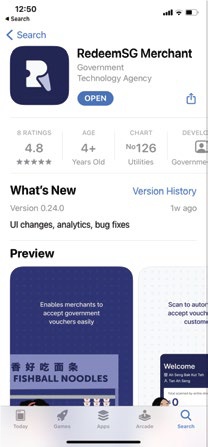 |
2: Key in the shop code provided by your co-worker or the Ambassador.
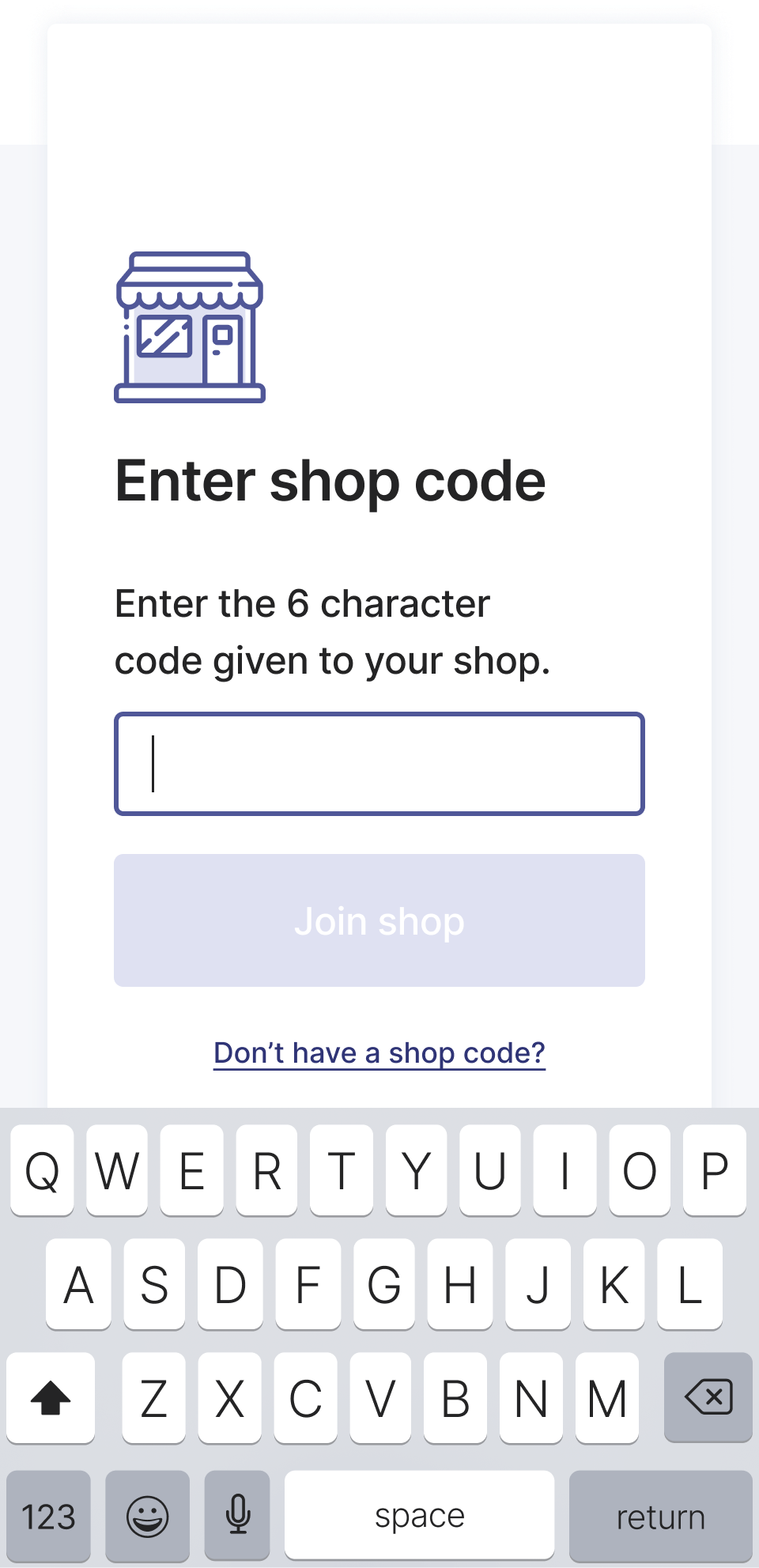
3: Start scanning vouchers.
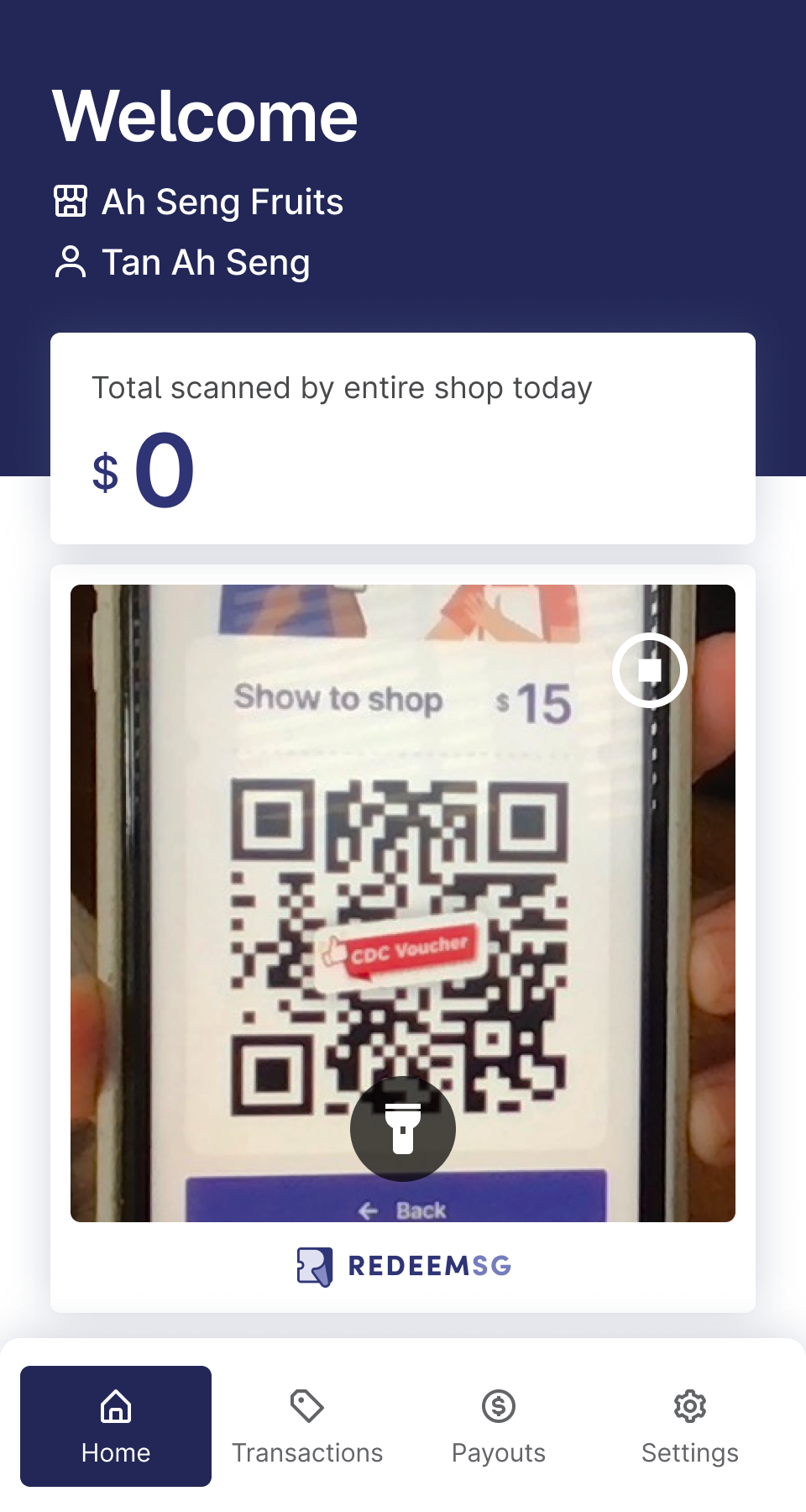
4: To add other staff members, show them the shop code.
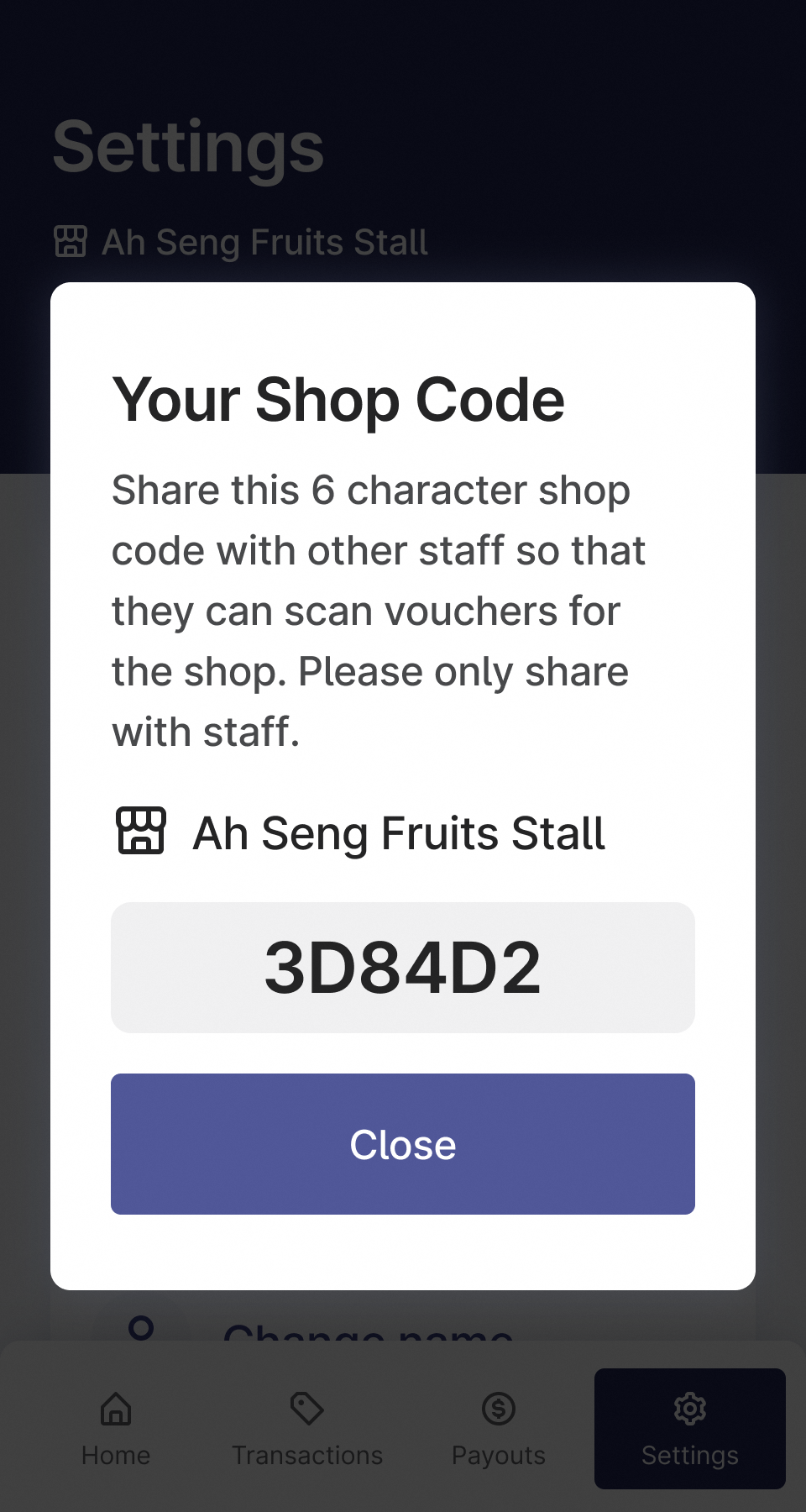
5: Type "Transactions" to see vouchers you've scanned. Tap "Payouts" to see payments to your bank account.
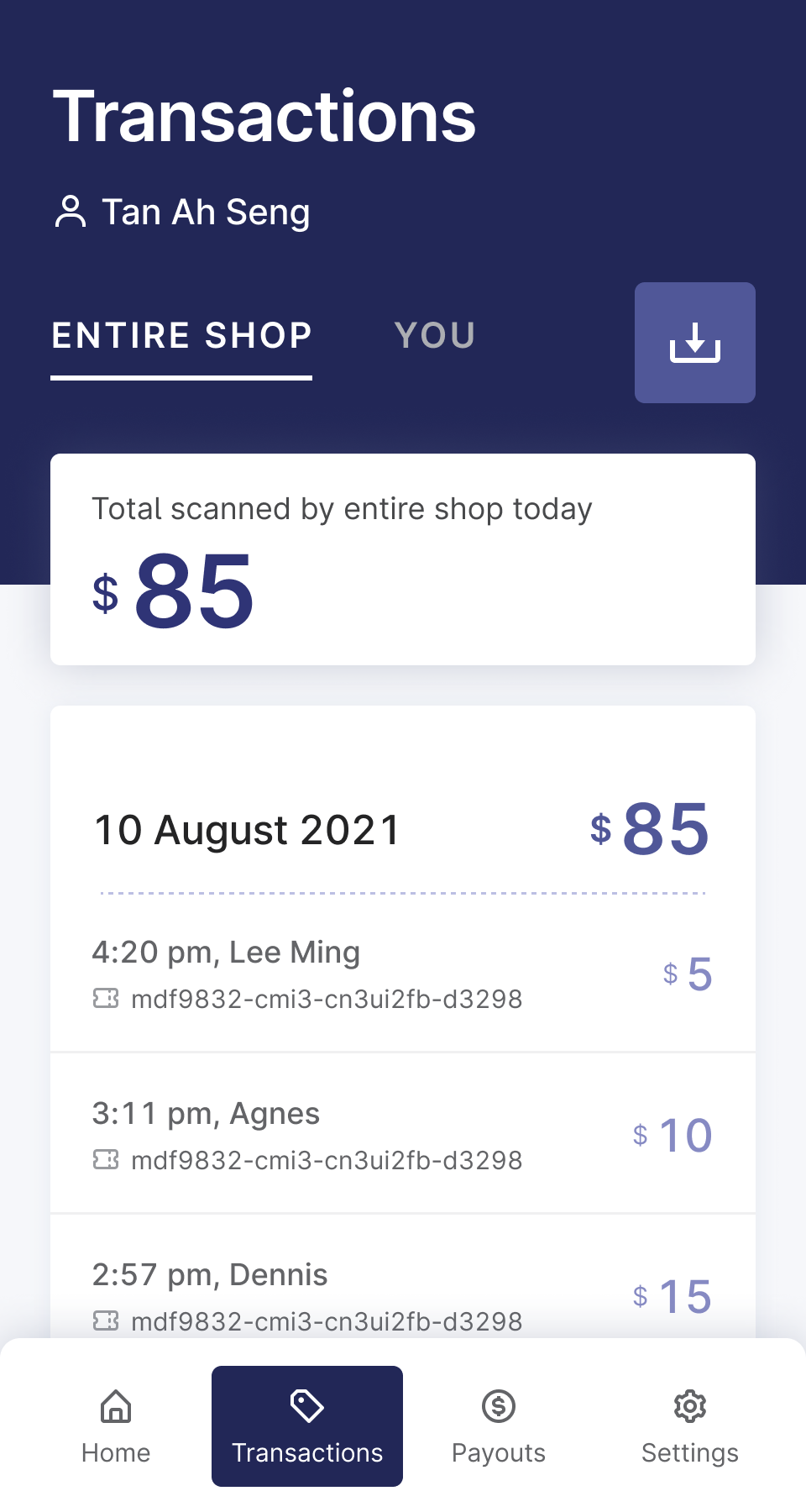 |
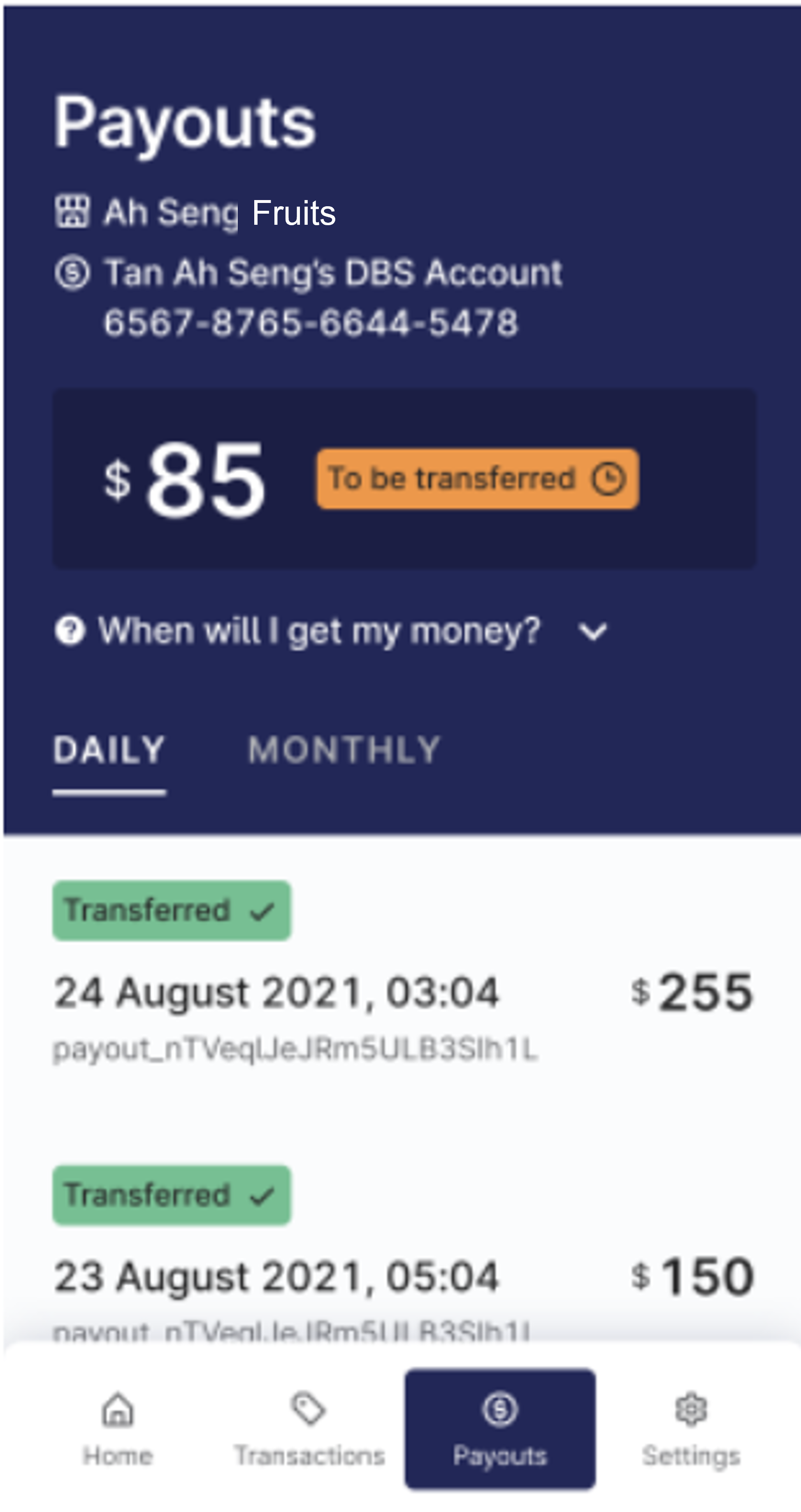 |



